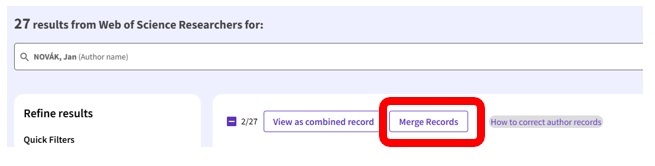Web of Science Profile
1The researcher’s profile is automatically created when publications are indexed and is linked to the Web of Science ResearcherID. Researchers can edit their profile, add missing publications, correct information, or link the profile to ORCID.
How to manage your profile?
1. Signing in and claiming your profile
After signing into the database from the library’s E-resources website (to access the subscribed content), register/sign in with your personal account:
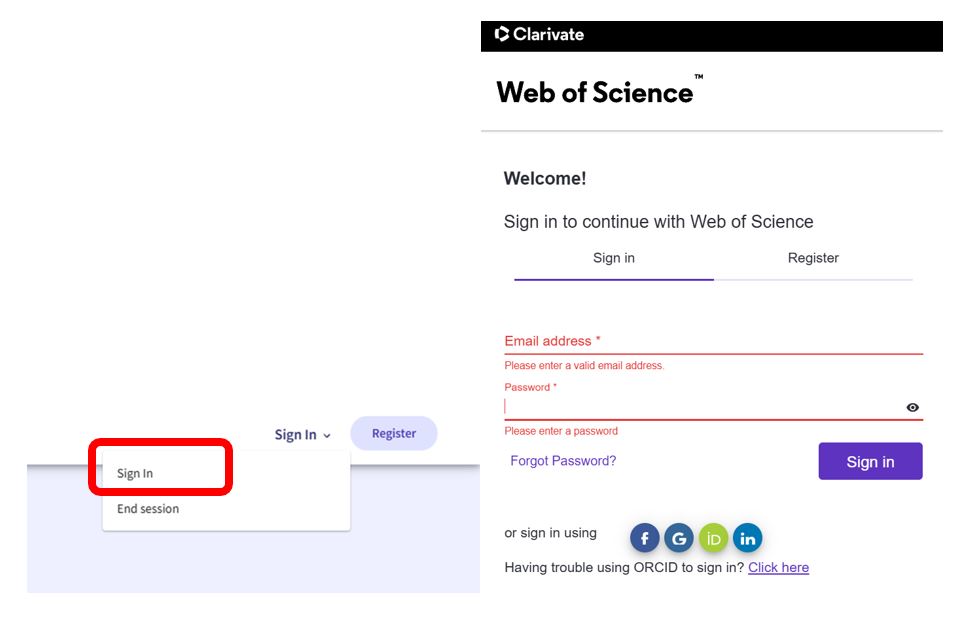
2. Claiming your profile
Once the profile is claimed, no one else can make changes to it. Claim your profile using the “Claim my record” icon:
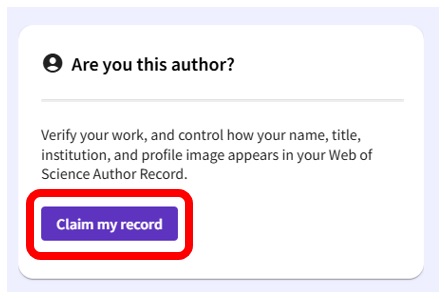
3. Editing your profile
Once the profile is claimed, it can be edited. Using the “EDIT” option in the left menu, you can modify your name, affiliation, and set other options and permissions (automatic publication updates, displaying reviews, ORCID synchronization):
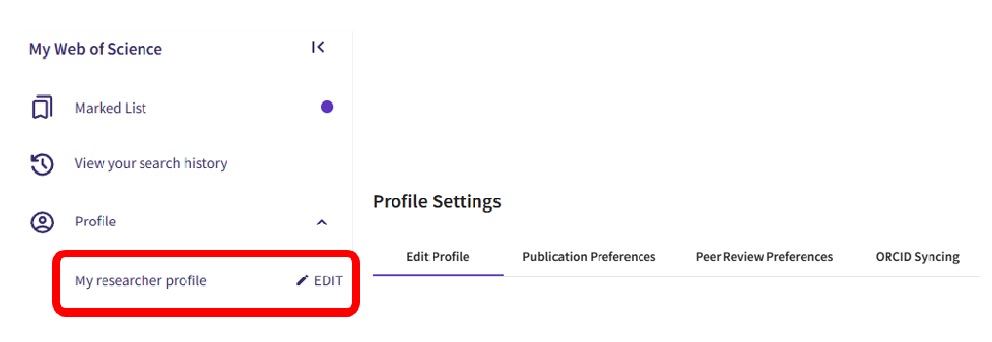
4. Adding publications
You can add publications to your profile by selecting from automatic suggestions by Web of Science, entering a DOI identifier, importing from a file, or importing from your ORCID profile:
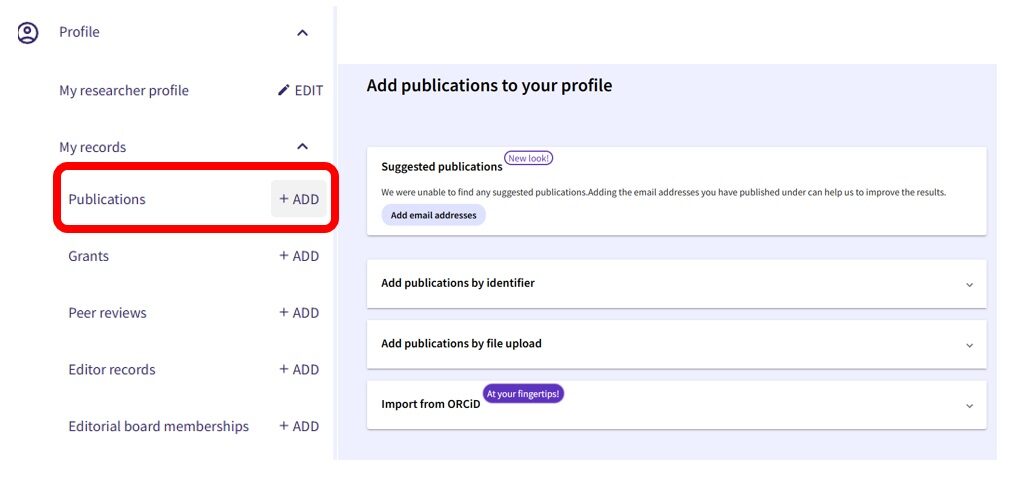
5. Synchronizing with ORCID
Link your profile to ORCID and enable automatic synchronization of publications and other data. This ensures consistency across platforms. In the profile settings, open the last tab “ORCID Syncing”:
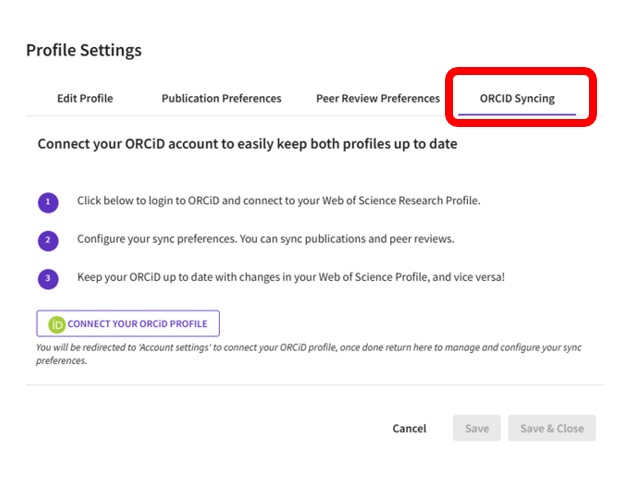
6. Merging duplicate profiles
If you find that multiple profiles containing your publications exist in the database, it is recommended to merge them using the “Merge records” function: