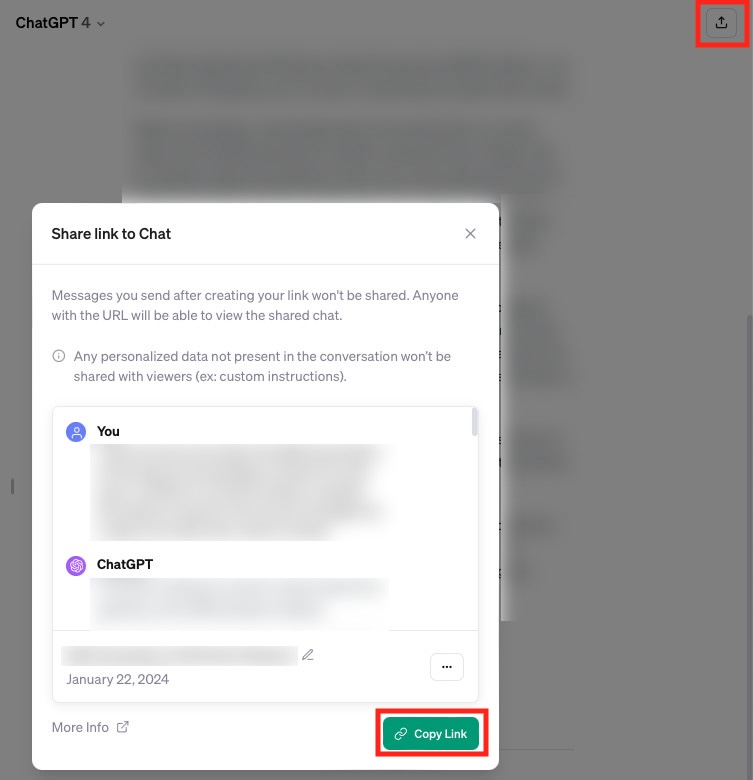How to cite GenAI software
How to cite AI tools in thesis or term papers
Note: Due to the very dynamic situation surrounding the use of AI tools in academic practice, CIKS VŠE reserves the right to modify the citation methodologies in the future.
- Always consult with your supervisor about the possibility of using and citing AI tools and follow the agreed guidelines for the use of genAI. Please also follow the recommendations given to you in the document “GenAI in VŠE – rules and recommendations for students”, which can be found in the moodle course GenAI basics for students.
- When using AI, always remember that the author is responsible for the accuracy and truthfulness of the information provided in their academic work (including theses). Therefore, always check the output produced using AI carefully, as it may contain inaccuracies and misleading information.
- CIKS VŠE does not recommend sharing sensitive personal data with AI; see more at https://www.europarl.europa.eu/RegData/etudes/STUD/2020/641530/EPRS_STU(2020)641530_EN.pdf
- If the nature of the work using AI tools and the scope of the paper allows it, we strongly recommend including interview transcripts or screenshots/screencasts in the appendices of the paper or a share URL of specific conversation within the respective tool (see below).
Specific examples of the form of an entry in the reference list for each style:
APA 7th.
Currently, the formal site for AI is described on the APA blog see. https://apastyle.apa.org/blog/how-to-cite-chatgpt
AI tool creator. (year of release of the version used). AI tool name (version) [description of AI type]. URL
Examples:
OpenAI. (2024). ChatGPT-4 [Large language model]. https://chat.openai.com/chat
OpenAI. (2024). Dall E 2 [AI image generator]. https://openai.com/dall-e-2
Midjourney, Inc. (2024). Midjourney (Model Version 6) [AI image generator]. https://www.midjourney.com/home
Perplexity. (2024). Perplexity Copilot [AI search engine]. https://www.perplexity.ai/
ČSN ISO 690:2021 – Numerical and footnote references
x. Creator of AI tool. AI tool name (version). AI program. Date (year of version release). Available from: url AI. [cited YYYY-MM-DD].
Examples:
x. OPENAI. ChatGPT-4. AI program. 2024. Available from: https://openai.com/blog/chatgpt. [cited 2024-02-27].
x. OPENAI. Dall E 2. AI image generator. 2024. Available from: https://openai.com/dall-e-2. [cited 2024-02-27].
x. MIDJOURNEY, INC. Midjourney (Model Version 6). AI image generator. 2024. Available from: https://www.midjourney.com/home. [cited 2024-02-27
ČSN ISO 690:2021 – Harvard
AI tool creator, date (year of release). AI tool name (version). AI program. Available from: url AI. [cited YYYY-MM-DD].
Examples:
OPENAI, 2024. ChatGPT-4. AI program. 2024. Available from: https://openai.com/blog/chatgpt. [cited 2024-02-27].
OPENAI, 2024. Dall E 2. AI image generator. 2024. Available from: https://openai.com/dall-e-2. [cited 2024-02-27].
MIDJOURNEY, INC, 2024. Midjourney (Model Version 6). AI image generator. Available from: https://www.midjourney.com/home. [cited 2024-02-27].
How to cite a prompt
The text of the prompt itself should be included in the text of the thesis/paper, with a link to the conversation (if the AI allows this option, such as ChatGPT). Ideally, the entire conversation should be included as an appendix to the thesis, or archived so that if requested (by the thesis supervisor or the committee) the student can document its progress. We cite AI by citation style:
APA 7th.
In the text:
(OpenAI, 2024)
Reference:
OpenAI. (2024). ChatGPT-Version [Large language model]. https://chat.openai.com/chat
ČSN ISO 690:2021 – Numerical and footnote references
In the text:
1.
Reference:
1. OPENAI. ChatGPT-4. AI program. Year of release version. Available from: https://openai.com/blog/chatgpt. [cited 2024-02-27].
ČSN ISO 690:2021 Harvard
In the text:
(OpenAI, 2024)
Reference:
OPENAI, 2024. ChatGPT-4. AI program. Available from: https://openai.com/blog/chatgpt. [cited 2024-02-27].
How to cite an AI-generated image
When citing an image created by artificial intelligence, we should state in the text of the paper how we achieved the creation of the image (e.g. promt). A disclaimer that the image was created by AI should then be included as note. Some AIs (e.g. ChatGPT-4) do not allow you to link to the conversation that led to the creation of the image, so always archive it or include it in the text or in an appendix of the thesis/paper. We must always cite the figure according to the citation style:
APA 7th.
It requires detailed information directly in the note below the image, we should indicate how the image was created and with what tool. The actual text of the prompts can then be included in the text of the thesis or in the appendices.
For example.
Image 1
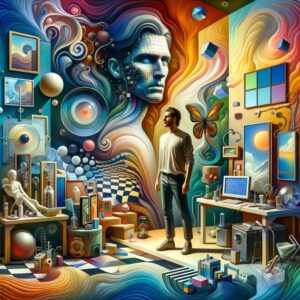
Note. Image created using the prompt “Jean Baudrillardi’s image in postmodern style inspired by his ideas” using ChatGPT-4 (OpenAI, 2024).
Reference
OpenAI. (2024). ChatGPT-4 [Large language model]. https://chat.openai.com/chat
ČSN ISO 690:2021 –Numerical and footnote references
In the text:
1.
Reference:
1. MIDJOURNEY, INC. Midjourney (Model Version 6). AI image generator. 2024. Available from: https://www.midjourney.com/home. [cited 2024-02-27].
ČSN ISO 690:2021 Harvard
In the text:
(OpenAI, 2024)
Reference:
OPENAI, 2024. Dall E 2. AI AI image generator. 2024. Available from: https://openai.com/dall-e-2. [cited 2024-02-27].
How to create a link to a specific conversation in ChatGPT
In the conversation you want to share, click the share arrow in the top right corner. You can share the entire conversation via the link you created (by clicking Copy Link). Anyone with the link can read the entire conversation.