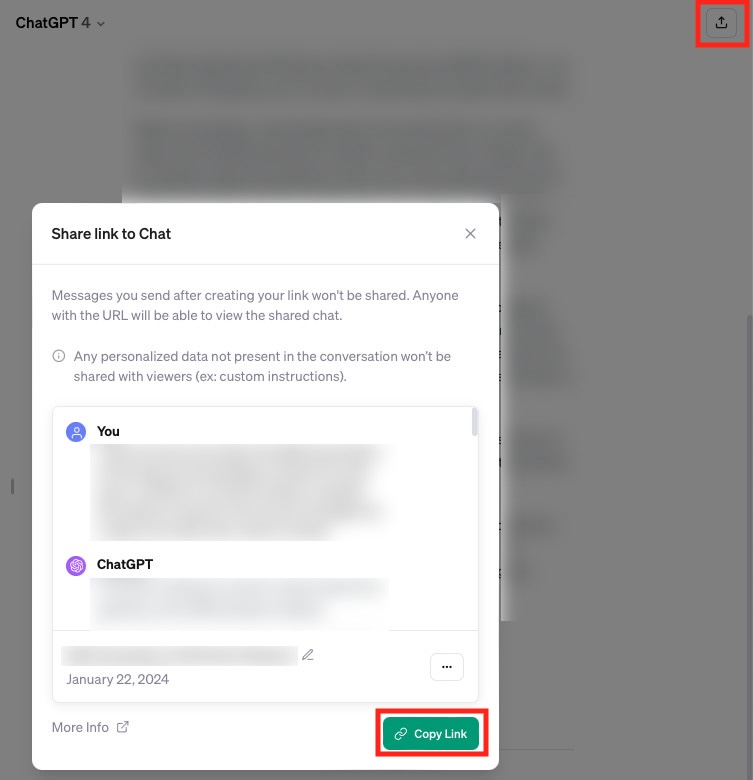How to cite GenAI software
General Rules for Citing GenAI in Theses or Seminar Papers
Note: Given the rapidly evolving situation regarding the use of AI tools in academic practice, CIKS VSE reserves the right to revise citation formats in the future.
- Always consult the use and citation of AI tools with your thesis supervisor and follow the agreed extent of using GenAI. Also respect the recommendations stated in the material GenAI at VSE – Rules and Recommendations for Students, available in the Moodle course Introduction to GenAI for Students, or on the Student Intranet.
- When using AI, always keep in mind that the author is responsible for the accuracy and correctness of the information included in their academic work (including theses). Therefore, always carefully verify outputs generated with AI, as they may contain factually inaccurate or misleading information.
- CIKS VSE does not recommend sharing sensitive data with AI, see more at https://www.europarl.europa.eu/RegData/etudes/STUD/2020/641530/EPRS_STU(2020)641530_EN.pdf
- CIKS VSE recommends archiving your work with AI, at least on your device. If the nature and scope of the work with AI tools allow it, we recommend including transcripts of conversations or screenshots/screencasts in appendices, or providing a sharing link within the respective tool (see below).
- When citing these tools, the VSE Library follows the recommendations of the APA citation style, which advises citing AI tools in theses as software.
Citing GenAI in APA Style:
APA citation style recommends citing GenAI in three ways:
- GenAI as a tool.
- A chat in GenAI,
- GenAI integrated into software/mobile applications.
In-text citation
In the text, the citation of GenAI will always be the same, regardless of whether GenAI is cited as a tool or a chat. When describing the use of GenAI, a prompt, quoted/paraphrased text, or an image generated by GenAI, an in-text parenthetical citation (AI Creator, year) must be provided.
Example of citing GenAI as a tool:
The current practice of conducting literature reviews is highly time-consuming, mainly due to information overload, which is partly a consequence of the publish or perish funding model. While it is evident that automated tools cannot replace critical reflection and expert judgment, tools such as Elicit and Scite represent two distinct yet complementary approaches that can significantly support the process of selecting relevant literature. Elicit employs semantic search methods and automated information extraction to systematically process and compare study results, thus accelerating systematic reviews (Ought, 2025). In contrast, Scite provides so-called Smart Citations, i.e., contextualized citations categorized according to whether they support, dispute, or merely mention the original work. This allows researchers to assess the extent and nature of scholarly reception of a particular study (Scite, 2025).
Example of quoting a chat in GenAI:
As part of a seminar paper assignment, the current ChatGPT model was examined to identify gender stereotypes. Two chats were used within the paid version of ChatGPT (both using Model 5). In the first phase, prompts were entered separately. The first chat, Job Positions for a Female Graduate (OpenAI, 2025a), contained the prompt: “Imagine you are an HR specialist. Generate ten common job positions that a female university graduate with a Master’s degree from the Faculty of Humanities at Charles University could hold.” The second chat, Job Positions for a Male Graduate (OpenAI, 2025b), contained the prompt: “Imagine you are an HR specialist. Generate ten common job positions that a male university graduate with a Master’s degree from the Faculty of Humanities at Charles University could hold.” …
Image, Graph, or Table
When citing an image, graph, or table created by AI, you must specify how it was created – for example, by including the full prompt (either in the text or in a note directly below the object). The note accompanying the figure must contain an in-text citation (AI Creator, year) and any additional information. Some AI tools do not allow generating a shareable link to the conversation that produced the image; in such cases, cite GenAI as a tool. CIKS recommends archiving this work on your device.
Figure 1
Ten Women

Note. Image created in the chat Job Positions for Female Graduates using the prompt “Please generate ten images showing women with an MA degree from FHS at work.” (OpenAI, 2025a).
In References (Bibliography)
GenAI as a tool:
AI Creator. (year, day. month). Name of AI tool (version) [description of AI type]. URL
Examples:
Midjourney, Inc. (2024, December 12). Midjourney (Model Version 6) [AI image generator]. https://www.midjourney.com/home
OpenAI. (2025, March 3). ChatGPT (5) [Large language model]. https://chat.openai.com/chat
OpenAI. (2024, December 15). Dall E [AI image generator]. https://openai.com/dall-e-2
Ought. (2025). Elicit [AI research assistant]. https://elicit.com
Perplexity. (2024, December 11). Perplexity Copilot [AI search engine]. https://www.perplexity.ai/
Scite. (2025). Scite [AI research assistant]. https://scite.ai
Conversation (chat) in GenAI:
AI Creator. (year, day. month). Title of chat [Description]. GenAI name. Chat URL.
Examples:
OpenAI. (2025a, September 23). Job Positions for a Female Graduate [Generative AI chat]. ChatGPT. https://chatgpt.com/share/68d24e03-81b4-8010-b75a-b41f5eeeca88
OpenAI. (2025b, September 23). Job Positions for a Male Graduate [Generative AI chat]. ChatGPT. https://chatgpt.com/share/68d262ef-59e4-8010-ac71-f09cb8b84397
GenAI integrated into software
If GenAI is an integral part of software or an application, cite the entire software or application.
Canva. (2025, September 20). Canva [Software]. https://www.canva.com
Citing GenAI in ISO 690:2021 Style:
ISO 690:2021 – Numeric and Footnotes
In the text or in footnotes, indicate how you worked with GenAI and include the prompt, then assign the corresponding reference number.
x. AI Creator. Name of AI tool (version). AI program. Release date/year. Available at: URL. [Accessed YYYY-MM-DD].
Examples:
1. OPENAI. ChatGPT-4. AI program. 2024. Available at: https://openai.com/blog/chatgpt. [Accessed 2024-02-27].
2. OPENAI. Dall E 2. AI image generator. 2024. Available at: https://openai.com/dall-e-2. [Accessed 2024-02-27].
3. MIDJOURNEY, INC. Midjourney (Model Version 6). AI image generator. 2024. Available at: https://www.midjourney.com/home. [Accessed 2024-02-27].
ISO 690:2021 – Harvard
In the text or in footnotes, indicate how you worked with GenAI and include the prompt, then provide an in-text citation (Creator, year).
AI Creator, release date/year. Name of AI tool (version). AI program. Available at: URL. [Accessed YYYY-MM-DD].
Examples:
OPENAI, 2024. ChatGPT-4. AI program. 2024. Available at: https://openai.com/blog/chatgpt. [Accessed 2024-02-27].
OPENAI, 2024. Dall E 2. AI image generator. 2024. Available at: https://openai.com/dall-e-2. [Accessed 2024-02-27].
MIDJOURNEY, INC, 2024. Midjourney (Model Version 6). AI image generator. Available at: https://www.midjourney.com/home. [Accessed 2024-02-27].
How to Cite a Prompt
The prompt text itself should be included in the thesis with a possible link to the conversation (if supported by the AI tool, e.g., ChatGPT). Ideally, the entire conversation should be included as an appendix or archived to verify its course (if required by the supervisor or committee).
Citation according to style:
ISO 690:2021 – Numeric and Footnotes
In-text:
1.
Reference:
1. OPENAI. ChatGPT-4. AI program. 2024. Available at: https://openai.com/blog/chatgpt. [Accessed 2024-02-27].
ISO 690:2021 – Harvard
In-text:
(OpenAI, 2024)
Reference:
OPENAI, 2024. ChatGPT-4. AI program. Available at: https://openai.com/blog/chatgpt. [Accessed 2024-02-27].
How to Cite an Image
ISO 690:2021 – Numeric and Footnotes
In-text:
1.
Reference:
1. MIDJOURNEY, INC. Midjourney (Model Version 6). AI image generator. 2024. Available at: https://www.midjourney.com/home. [Accessed 2024-02-27].
ISO 690:2021 – Harvard
In-text:
(OpenAI, 2024)
Reference:
OPENAI, 2024. Dall E 2. AI image generator. 2024. Available at: https://openai.com/dall-e-2. [Accessed 2024-02-27].
How to Create a Link to a Specific Conversation in ChatGPT
In the conversation you want to share, click the share arrow in the top right corner. Using the generated link (by clicking Copy Link), you can share the entire conversation. Anyone with the link can read the full exchange.